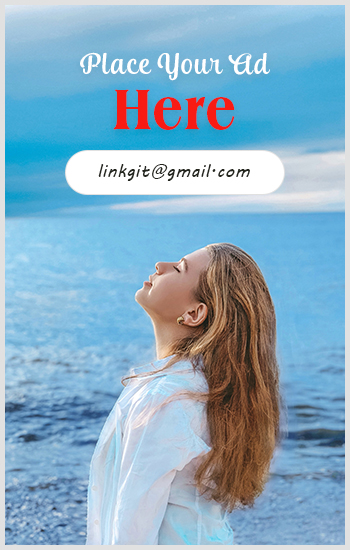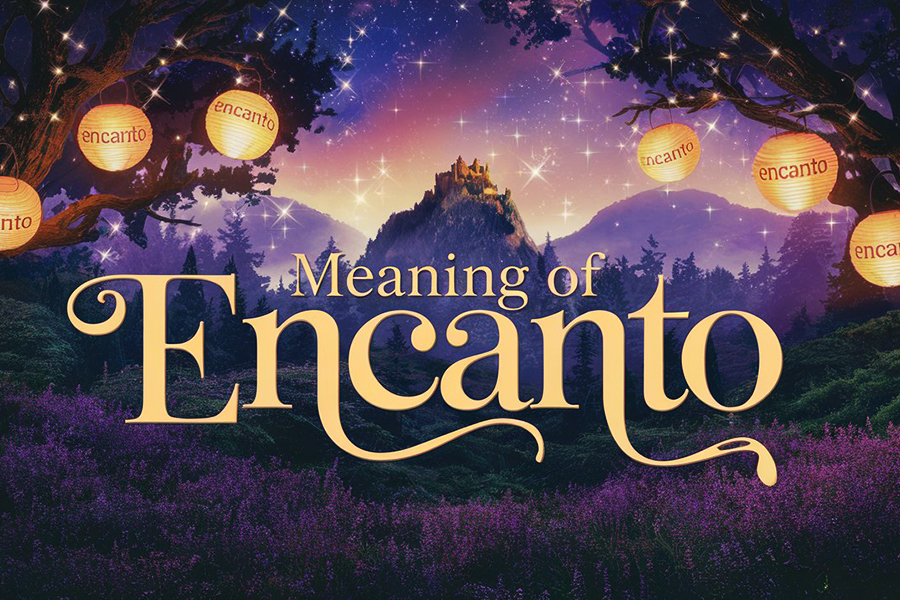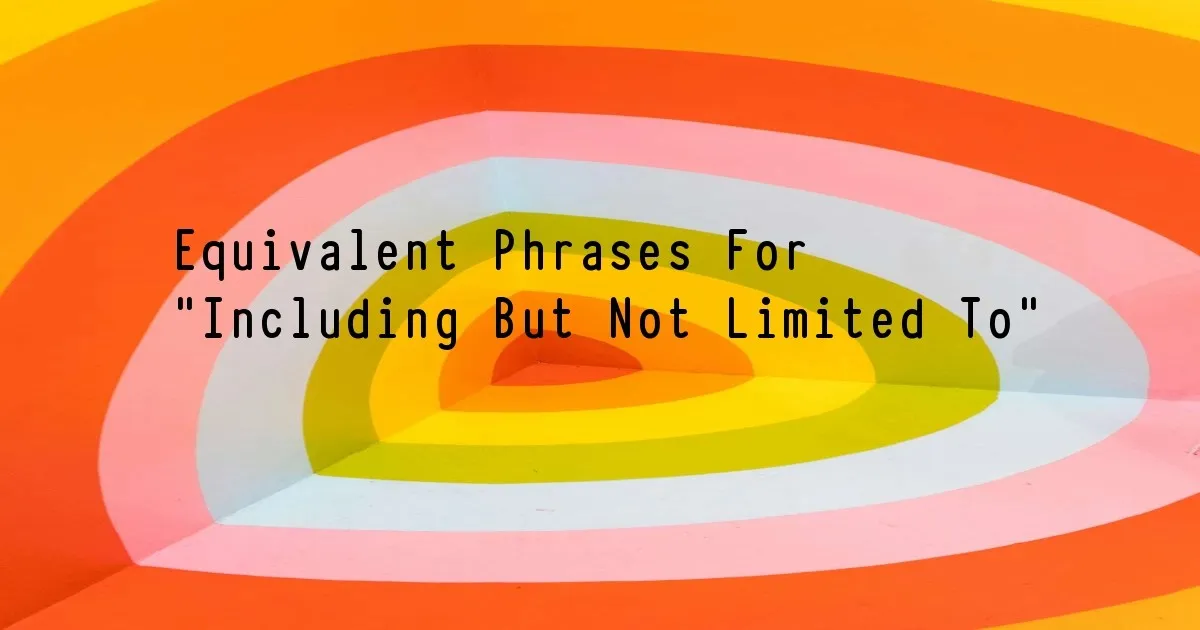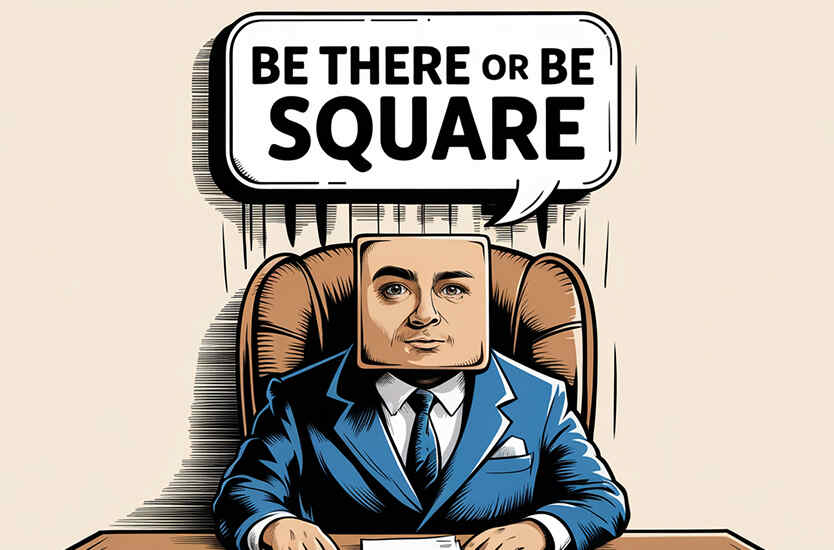How to Choose the Right PDF Invitation for Your Wedding
Choosing the right wedding invitation is an essential step in planning your big day. The invitation sets the tone for the entire event and gives your guests a glimpse into the style and theme of your wedding. With the increasing popularity of digital invitations, many couples are opting for PDF invitations due to their convenience, cost-effectiveness, and eco-friendliness. Here’s a comprehensive guide to help you choose the perfect wedding pdf nvitation.
Understanding the Benefits of PDF Invitations
Before diving into the selection process, it’s important to understand why PDF invitations have become a popular choice for weddings.
- Cost-Effective: Traditional printed invitations can be quite expensive, considering the cost of paper, printing, and postage. PDF invitations eliminate these costs, allowing you to allocate your budget to other aspects of your wedding.
- Eco-Friendly: By choosing digital invitations, you significantly reduce paper waste and your overall environmental footprint.
- Convenient: PDF invitations can be sent instantly via email or social media, ensuring your guests receive them promptly. Additionally, they are easy to track, as you can request RSVPs electronically.
- Customizable: You can easily update and personalize PDF invitations without the need for reprinting, giving you greater flexibility in your wedding planning.
Defining Your Wedding Style and Theme
The first step in choosing the right wedding PDF invitation is to define your wedding style and theme. Your invitation should reflect the overall aesthetic of your wedding, whether it’s a formal black-tie affair, a rustic outdoor celebration, or a whimsical beach wedding.
- Formal Weddings: For a traditional, elegant wedding, opt for classic designs with sophisticated fonts and subtle color palettes. Think of invitations with calligraphy, monograms, and luxurious elements like gold or silver accents.
- Rustic Weddings: If you’re planning a rustic or country-style wedding, choose invitations with earthy tones, floral designs, and textured backgrounds that evoke the charm of the countryside.
- Modern Weddings: For a contemporary wedding, go for sleek, minimalist designs with bold typography and modern graphics. Geometric patterns and clean lines can add a chic touch to your invitations.
- Themed Weddings: If your wedding has a specific theme, such as vintage, bohemian, or nautical, ensure your invitation design aligns with these elements. Use thematic colors, icons, and imagery to create a cohesive look.
Choosing the Right Design Elements
Once you have a clear vision of your wedding style and theme, it’s time to focus on the specific design elements of your wedding PDF invitation. Here are key aspects to consider:
- Color Scheme: Your invitation’s color scheme should match or complement your wedding colors. Use tools like color wheels to find harmonious color combinations, and consider the emotions that different colors evoke.
- Typography: The font style you choose can significantly impact the look and feel of your invitation. For a formal wedding, opt for elegant script fonts. For a modern wedding, choose clean, sans-serif fonts. Ensure the fonts are legible and well-sized.
- Imagery and Graphics: Incorporate images and graphics that align with your wedding theme. This could include floral motifs, beach scenes, or vintage illustrations. Be mindful of the quality and resolution of images to maintain a professional appearance.
- Layout and Structure: A well-organized layout is crucial for readability. Balance text and visual elements, and ensure there’s enough white space to avoid a cluttered look. Use headings, subheadings, and bullet points to break up information.
Personalizing Your Invitation
Personalization adds a special touch to your wedding PDF invitation, making it unique and memorable for your guests. Here are some ways to personalize your invitation:
- Photos: Include photos of you and your partner. This could be an engagement photo, a candid moment, or a snapshot that holds special meaning.
- Custom Illustrations: Hire an artist to create custom illustrations that reflect your love story, your wedding venue, or other significant elements of your relationship.
- Personal Messages: Add a heartfelt message or a favorite quote that resonates with you as a couple. This can make your invitation more intimate and meaningful.
- Interactive Elements: Since PDF invitations are digital, you can include interactive elements like clickable links to your wedding website, RSVP forms, or maps to the venue.
Practical Considerations
Beyond aesthetics, there are practical considerations to keep in mind when designing and sending your wedding PDF invitation.
- File Size: Ensure the PDF file size is manageable for emailing. Large files can be difficult to send and download. Compress images and graphics without compromising quality to keep the file size reasonable.
- Compatibility: Test your PDF invitation on different devices and email platforms to ensure it displays correctly everywhere. This includes computers, tablets, and smartphones.
- Accessibility: Make sure your invitation is accessible to all guests, including those who may have visual impairments. Use high-contrast colors, readable fonts, and consider including alternative text for images.
- Proofreading: Before sending out your invitations, proofread all text carefully to avoid any errors. It can be helpful to have someone else review it as well to catch any mistakes you might have missed.
Sending and Tracking Your Invitations
Once your wedding PDF invitation is designed and ready, it’s time to send it out to your guests. Here are some tips for sending and tracking your invitations:
- Email Platform: Use a reliable email service to send your invitations. Services like Mailchimp or Evite offer features for designing, sending, and tracking invitations.
- Guest List Management: Keep your guest list organized in a spreadsheet or a wedding planning app. This will help you track RSVPs and manage responses.
- Follow-Up: Send follow-up emails to guests who haven’t responded by your RSVP deadline. Be polite and gentle in your reminders.
- Confirmation: Confirm receipt with your guests to ensure they have received your invitation and can access it without any issues.
Reviewing and Revising
Finally, remember that creating the perfect wedding PDF invitation is a process. Don’t hesitate to review and revise your design until you are completely satisfied. Seek feedback from trusted friends or family members, and be open to making adjustments.
- Mock-Up Review: Create a mock-up of your invitation and review it thoroughly. Check for visual appeal, readability, and overall design coherence.
- Feedback Loop: Share your invitation with a small group of friends or family and gather their feedback. They might notice details you overlooked or provide useful suggestions.
- Final Adjustments: Based on the feedback, make any necessary adjustments to your design. Ensure that all elements are perfectly aligned and that the invitation reflects your wedding vision.
Conclusion
Choosing the right wedding PDF invitation is a blend of creativity, practicality, and personalization. By understanding the benefits of PDF invitations, defining your wedding style, selecting appropriate design elements, and considering practical aspects, you can create an invitation that beautifully represents your special day. Remember to personalize your invitation, manage the sending process effectively, and be open to revisions. With these steps, you will craft a memorable and fitting invitation that will delight your guests and set the perfect tone for your wedding.

Recent Post
What is The Meaning of a Medusa Tattoo?
January 9, 2025
The Meaning of Encanto in Spanish and Origin
January 4, 2025
Equivalent Phrases For “Including But Not Limited To”
December 30, 2024
How To Make Weekend Greetings More Fun?
December 30, 2024
10 Modern Sayings Similar To “Be There Or Be Square”
December 30, 2024